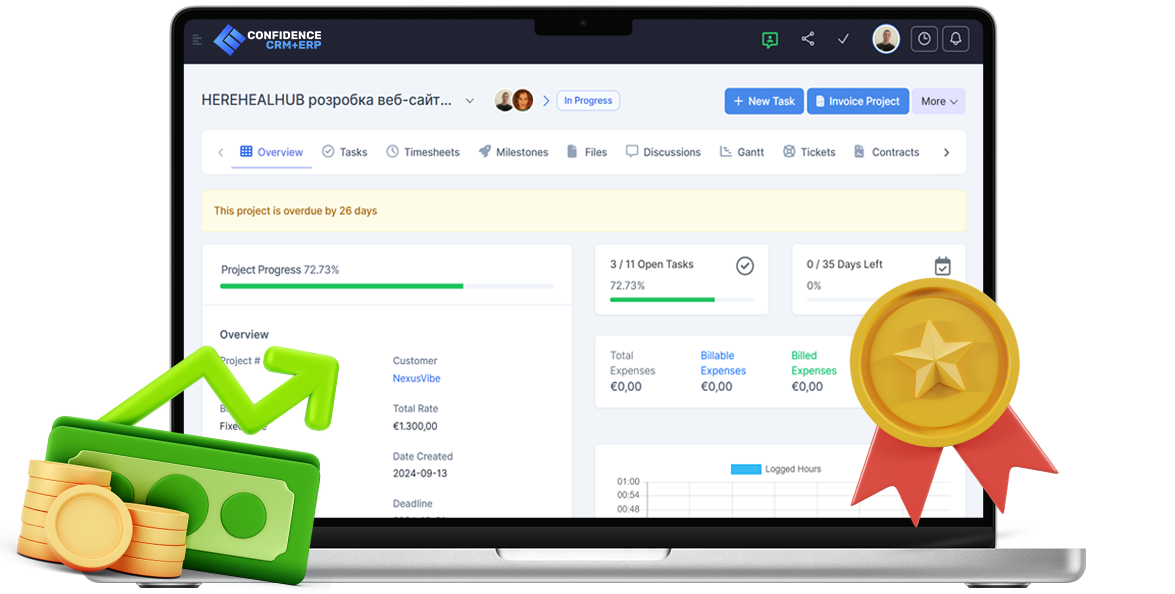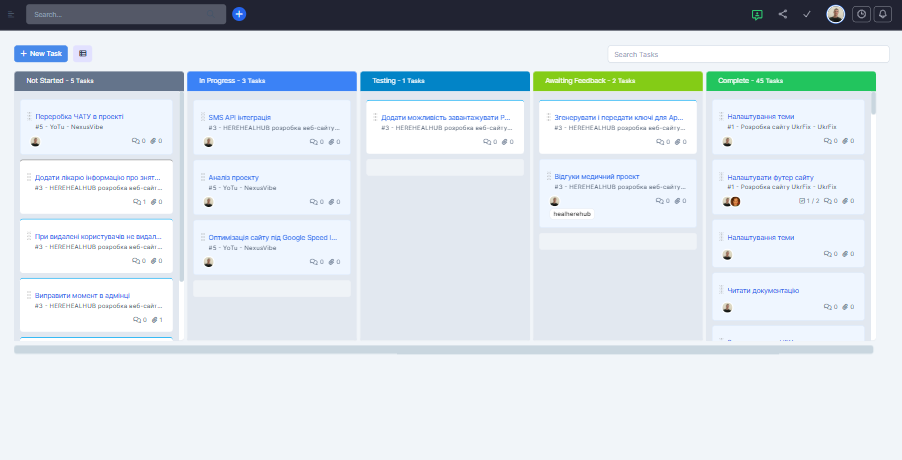
Kanban
A visual task management tool where each proposal or task is displayed as a card. Tasks can be easily moved between statuses: “Scheduled”, '“In progress”, “Awaiting approval”, “Completed”. Kanban allows you to monitor the progress of work and respond quickly to changes.
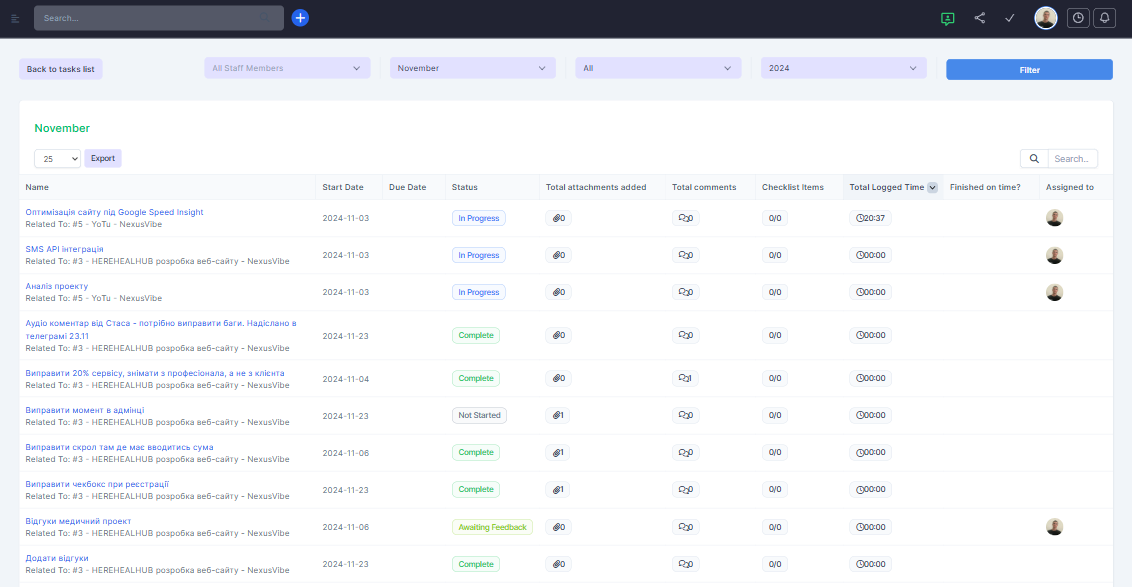
Overview of tasks
A dashboard with general information about all active, completed, and overdue tasks. Allows you to quickly access the details of each task, track responsible employees, and deadlines. The overview helps you focus on priority tasks.
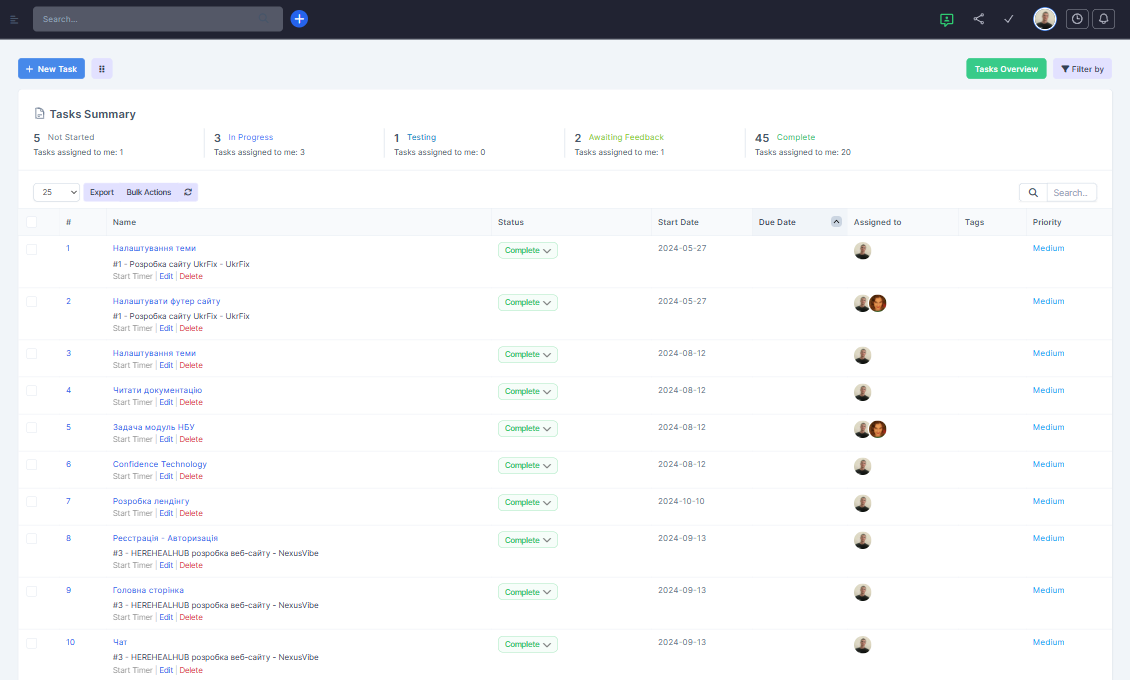
View in the table
A convenient tabular interface for managing tasks. The table displays key parameters: task name, responsible, status, deadline, and priority. The tool supports sorting, filtering, and searching for quick access to the information you need.
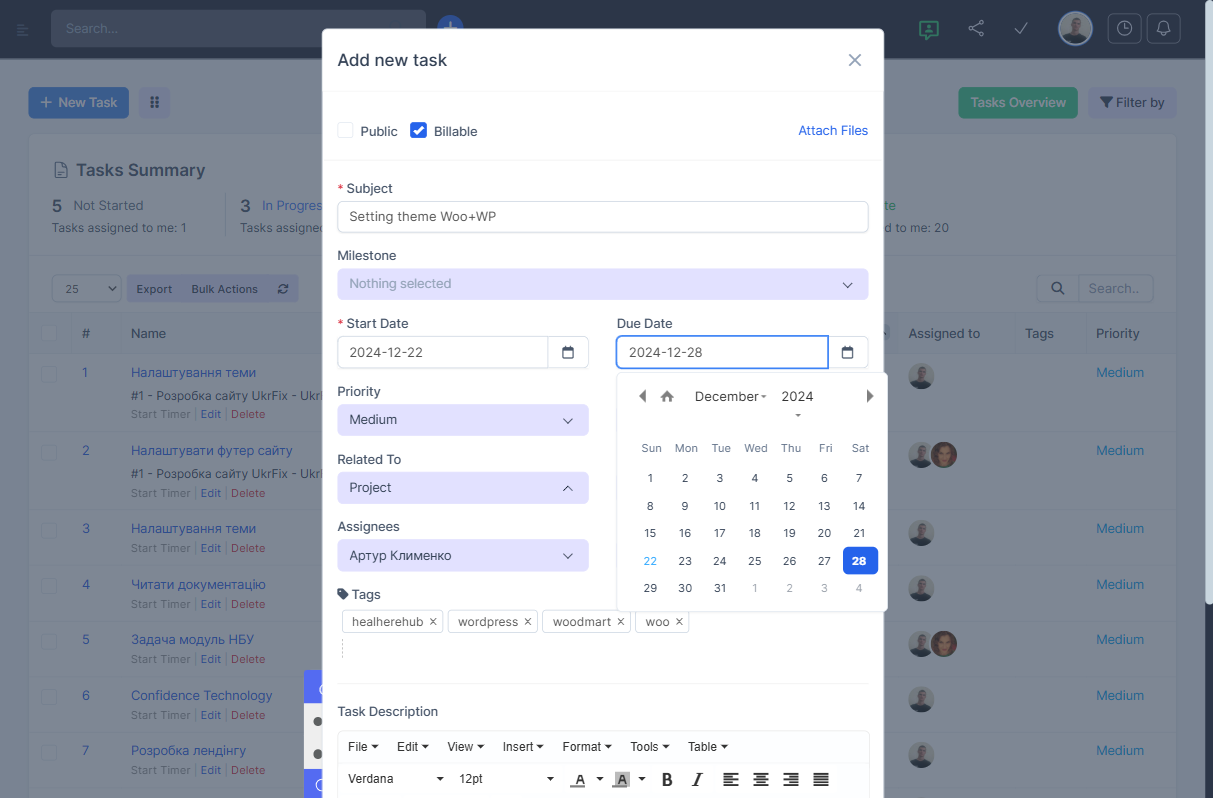
Create a task for employees
Functionality for creating tasks with clear instructions, deadlines, and responsible parties. Attachments, comments, and prioritization can be added to the task, providing transparency and clarity for the executors.
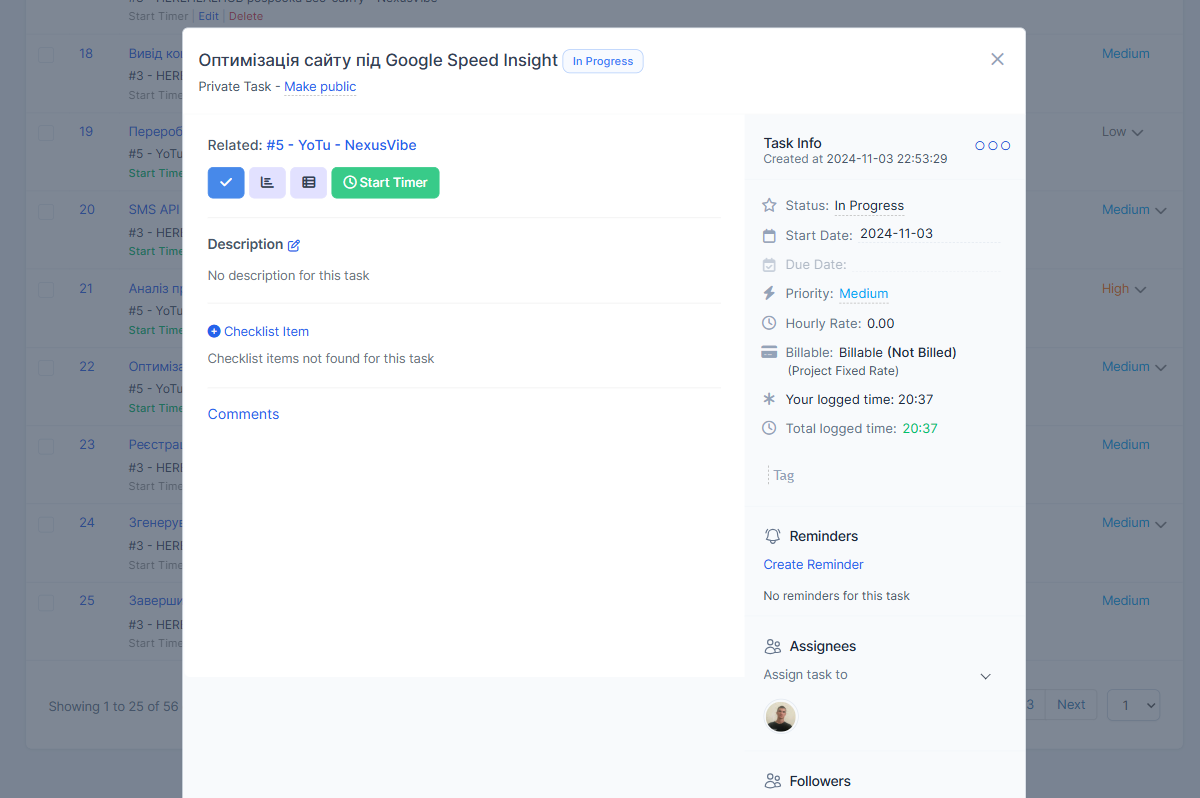
Task overview
A detailed page of each task with all the key data: description, status, comments, attachments, and progress. Allows you to update information, add new details, or change the status of a task.
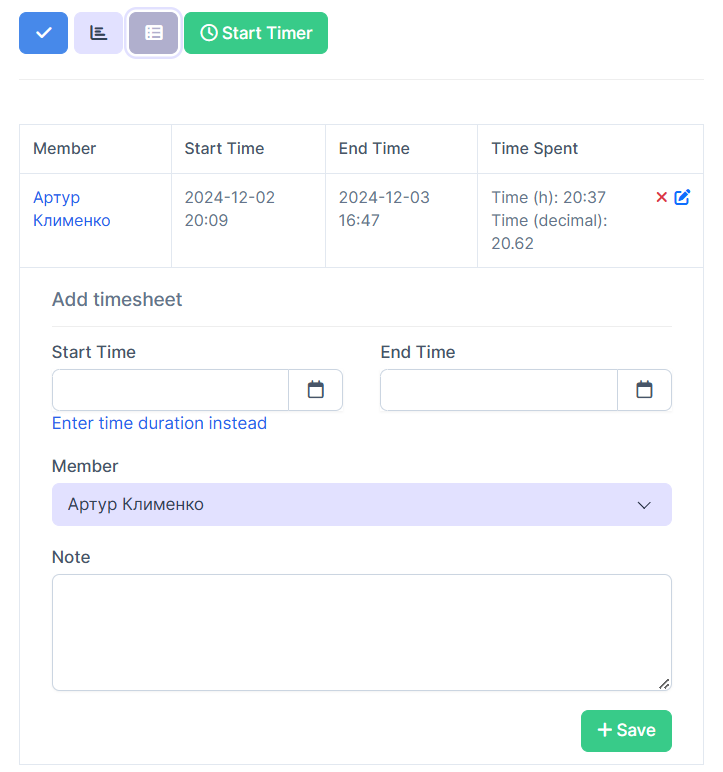
Time tracking
A tool for tracking the time spent on each task. It allows you to record the start and end of work, analyze employee efficiency, and optimize processes. Time tracking helps to identify tasks that require additional resources.
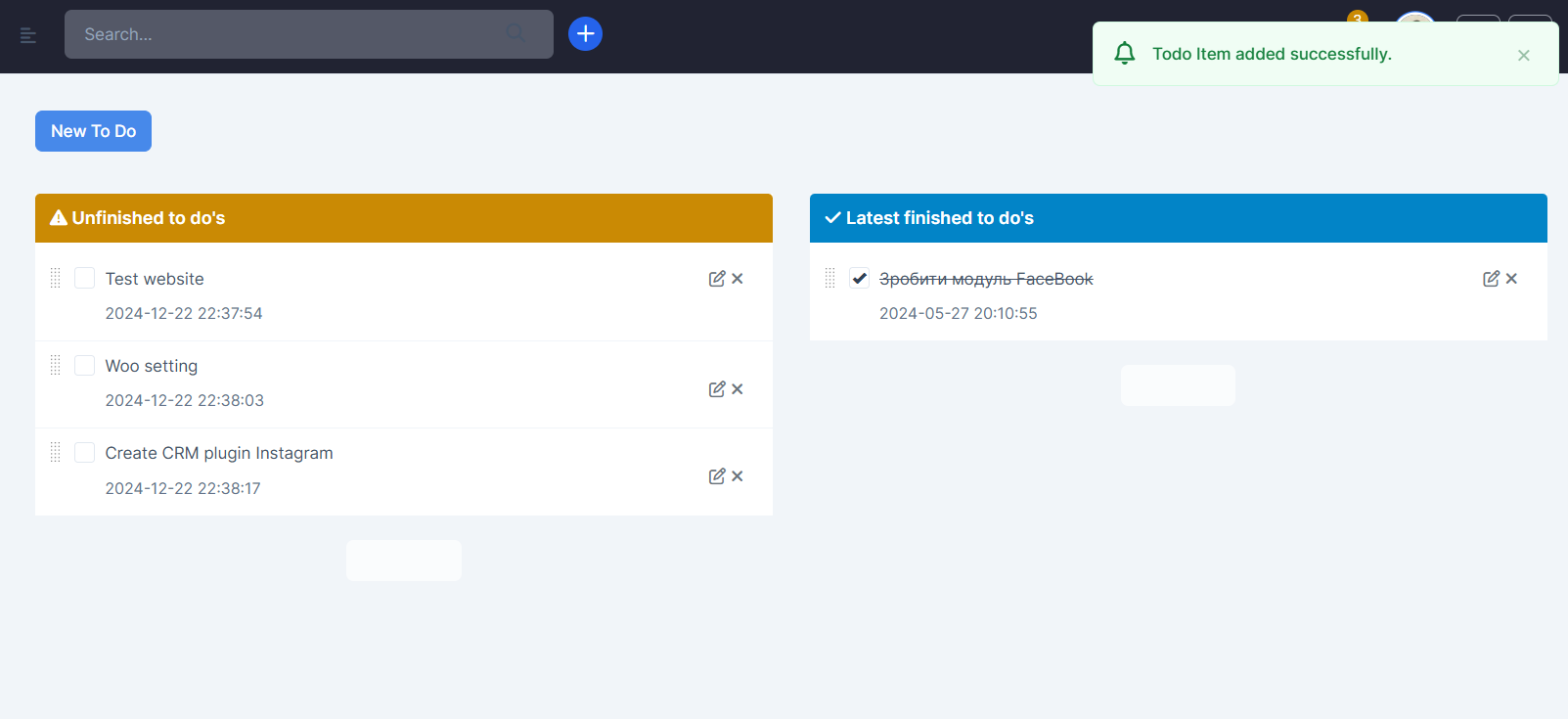
Personal tasks
An individual section for employees where they can view tasks assigned to them. The personal list helps you plan your workday, track progress, and add your own notes to organize your work.