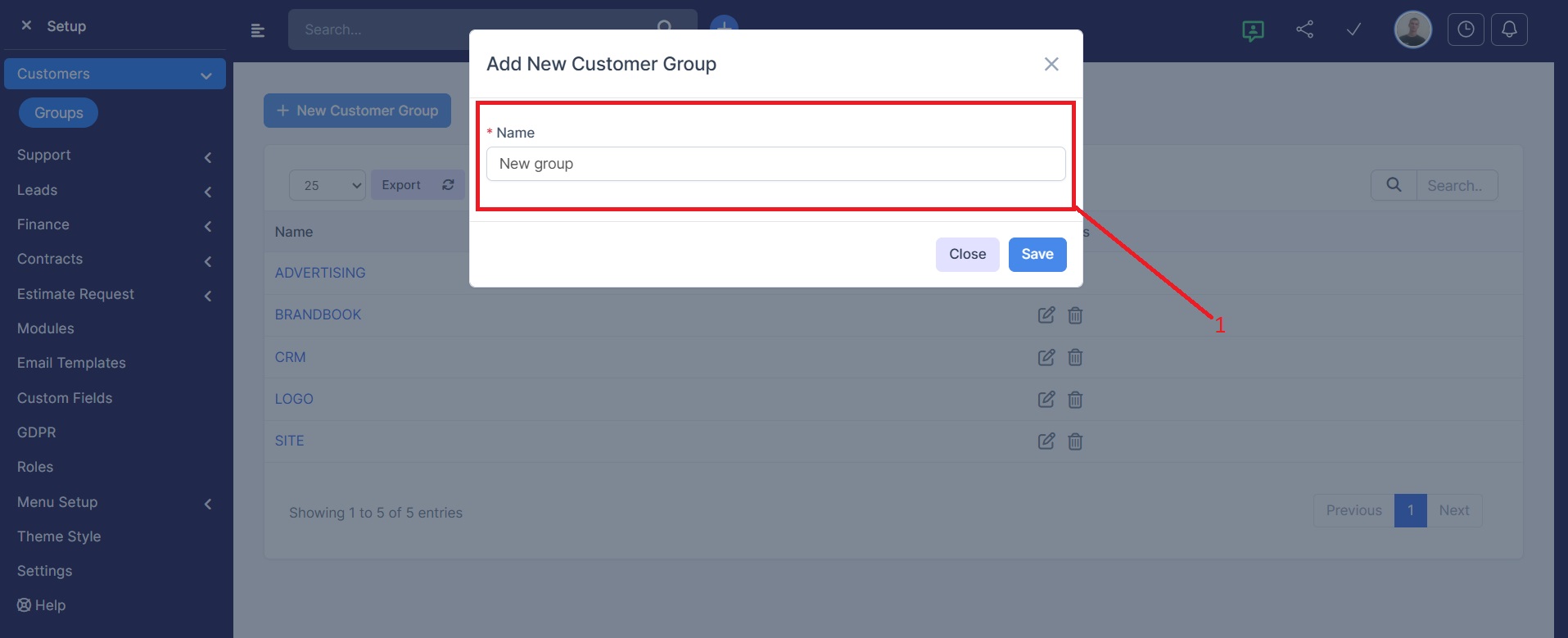Path:
Setup → Customers → Groups
Setup → Customers → Groups
In this section, you can create, edit, or delete customer groups to better segment your customer base.
To create a new group:
-
In the left menu, select Customers → Groups.
-
Click the + New Customer Group button on the right side of the screen.
-
A window will open to create a new group.
Purpose:
Customer groups allow you to structure your client database by categories (e.g., CRM, Logo, Brandbook, etc.) for easier filtering and targeted actions.
Customer groups allow you to structure your client database by categories (e.g., CRM, Logo, Brandbook, etc.) for easier filtering and targeted actions.
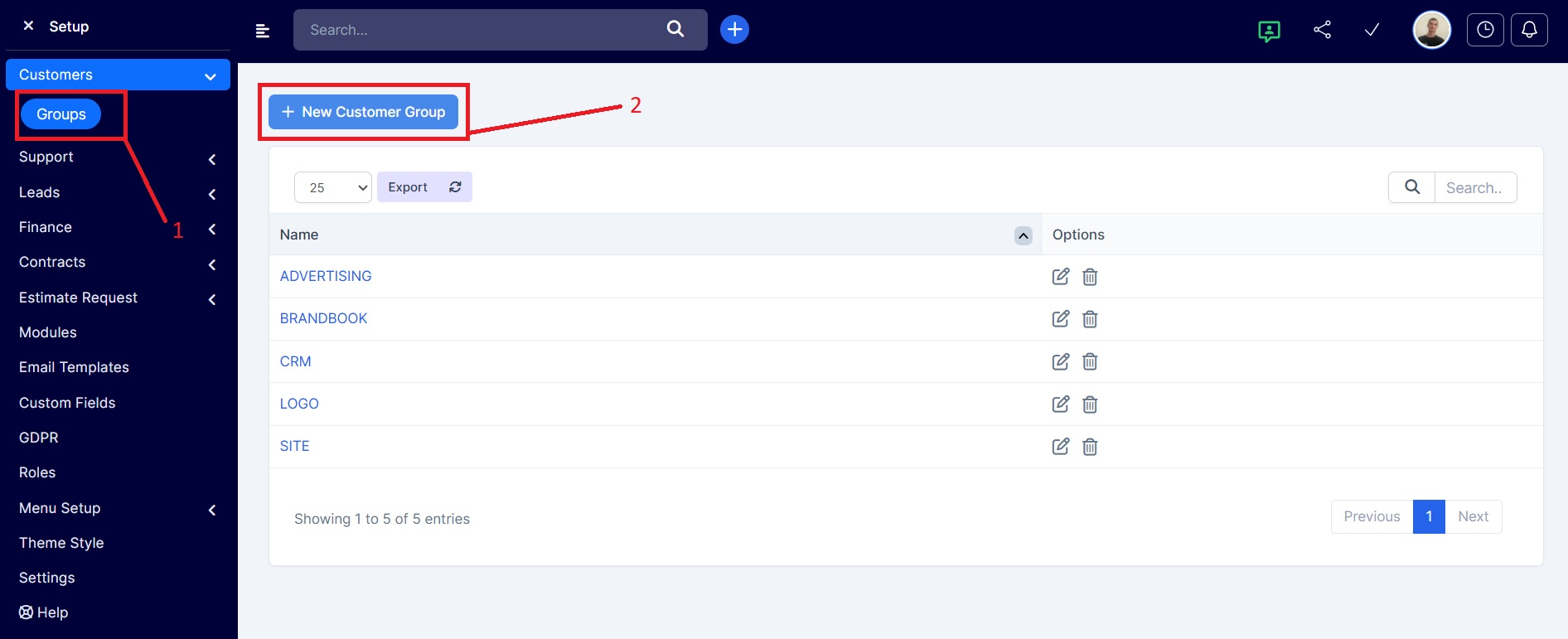
In the Add New Customer Group window, you need to:
-
Enter the group name in the Name field — for example: VIP Clients, Regular, CRM Projects.
-
Click Save to store the group.
After that, the new group will appear in the main list and can be assigned to one or multiple customers.
Tip: Use customer groups for launching campaigns, bulk actions, or analytics.